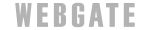Service guide
-
- S/W Solution
- Registration of a unit in the control center
Basically, in case of an internal local network, an IP is automatically registered in a local area unit, so enter product information on the popup window by clicking the right side of the mouse to add a unit or draging the mouse to move to my unit folder. In order to register an external product registered in WRS, enter an IP in case of a fixed IP address and enter a registration server [210.116.114.37] and a serial number(an ID in the group ID search colume when knowing the group ID) in case of a dynamic(floating) IP by clicking the right side of my unit icon mouse.
-
- S/W Solution
- How to access the control center during its execution
Executing the Control center shows a log-in popup window, whose basic user name is Administrator and password is admin.
-
- S/W Solution
- Control center installation
Installing the control center can basically install 3 sets such as Control center Monitor, Control center Configuration Tool and Control Center Playback.
The Control center Monitor is used to see the image integration control, the Control center Configuration Tool is used to see the setting, and the , Control Center Playback is used to see the recorded images.