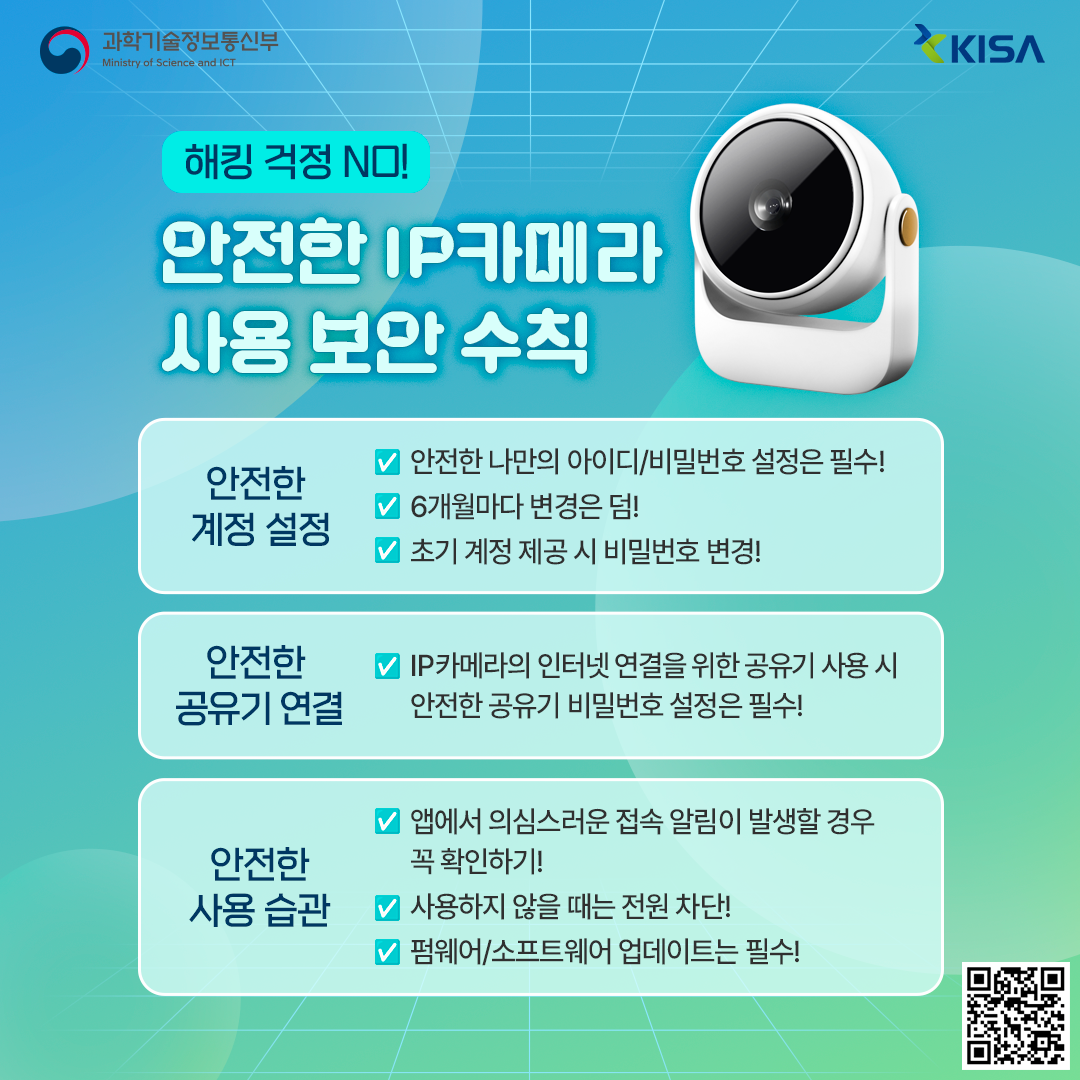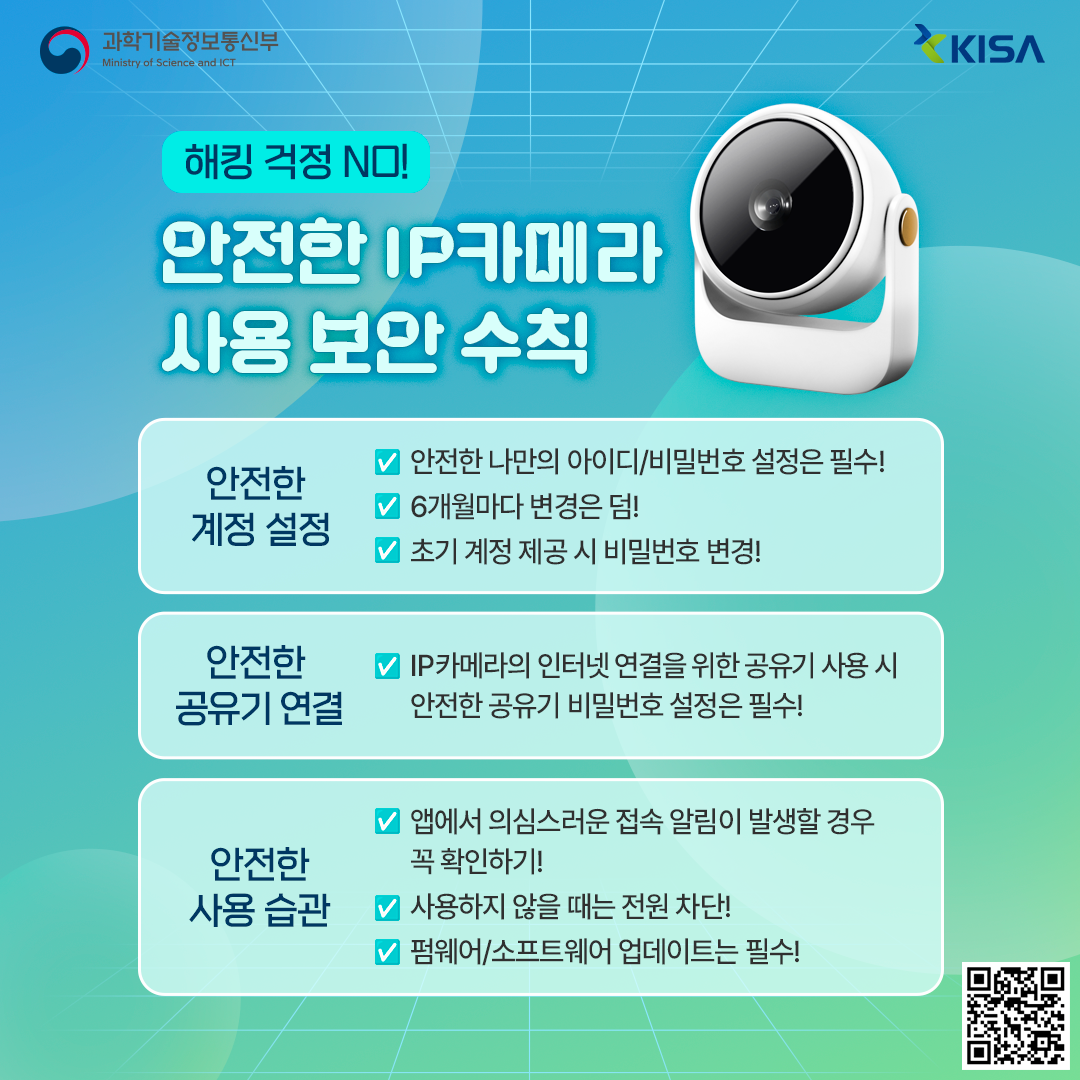Precautions before installation
1. The initial administrator ID is "admin".
2. It is recommended to change the password periodically. Please note that you are responsible for security and other issues resulting from the use of easy passwords
A. Setting location : Menu > System > User Setup > ID/Password Setting > Change ID/Password
3. IP filtering can block unauthorized IP access, or "IP filtering" can be set so that only permitted IP can access the recorder. Please note that you are responsible for security and other issues caused by all IP permitting.
A. Setting location : Menu > Network > Network > IP Filtering
4. The router's "port forwarding" setting allows you to access or block the recorder from an external network. Please note that you are responsible for security and other issues caused by allowing access to the external network.
5. It is recommended that you always update to the latest firmware version.
|